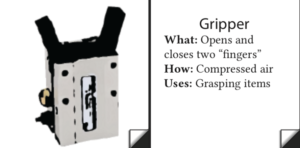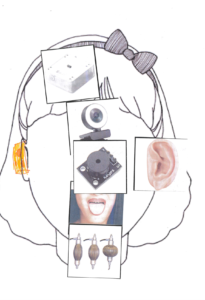Ages 5+
AI programs need input data in order to learn about the world and make decisions. One way that AI gathers data is through the use of sensors. AI devices—especially robotic devices—are also able to act on the world in different ways using actuators. In this lesson, learners can explore and learn about what different sensors and actuators do and compare them to the way that humans sense and act on the world. Sensors and actuators are not used exclusively in AI systems—they are also common in non-AI machinery and devices—but they are one very important way that AI learns about the world.
Key Vocabulary
- Sensors: devices that detect or measure a physical property. In the case of AI systems, the information detected by the sensor is then recorded or used by a computer to either learn or decide how to respond [1]
- Actuators: components of machines that are responsible for moving a mechanism or part [2]
- Data: information used by a computer to learn or make decisions
- Cyborg: an organism with both organic (i.e. human) and mechatronic (i.e. machine) body parts [3]
Activity
Cut out the Sensor Actuator Card Deck and provide body/face outlines (Magic Mirror Body Outlines.PDF) for students to choose from. The card deck contains images of both sensors and actuators, with descriptions of each sensor/actuator on the back of the card (see image below). There are also several human body parts included in the deck.
Prompt students to make a “cyborg” (a human-machine hybrid) using human body parts, computer sensors, and actuators. Encourage them to consider how the sensors/actuators relate to their own body. Students can glue the sensors onto the face/body outlines to create their own “cyborg” (see image below). Students may also want to use colored pencils/markers to customize their cyborgs.
Reflection Questions
- If you could replace one body part with a computer sensor/actuator, what would it be? What would you never replace?
- How are sensors similar or different to your five senses?
- If you had to build a human body using sensors and actuators, what would you put where?
- Think of examples of robots or cyborgs you have seen in the movies or in real life. What types of sensors and actuators do you think they use? Do you think some of the fictional robots you have seen could actually work using sensors/actuators like the ones on the cards?
Real World Implications
- Sensors are used in lots of AI devices as well as computational devices more broadly. Some examples are listed below, and the sensor cards also describe examples for each sensor.
- Voice assistants like Alexa, Siri, or Google Home use sound sensors and microphones
- Facial recognition algorithms use cameras for input. Facial recognition is used in surveillance/security applications, but also for Snapchat filters and automatic photo tagging on Facebook.
- Fingerprint recognition and touchscreens/mousepads use touch sensors.
- Infrared sensors are used to detect temperatures in the crowd (for example, to detect coronavirus). They are also used by security systems and automatic lighting systems to detect the presence of bodies.
- Smell sensors are used by carbon monoxide detectors in most homes.
- Speed sensors are used in cars to determine how fast the car is going.
- Heat sensors are used in AC systems to detect when the air is warm enough to switch on the AC.
- Actuators are used in any AI device that moves or acts on the world. Robots with actuators are used in a variety of different fields, including construction machinery, factory assembly lines, and robotic medical equipment. Actuators are also used in home devices like the Roomba vacuum. The actuator cards describe several specific examples for each actuator.
AI Literacy Competencies
Sensors; AI’s Strengths & Weaknesses; Imagine Future AI; Action and Reaction; Learning from Data
AI Literacy Design Considerations
Embodied Interactions; Identity, Values, Backgrounds; Low Barrier to Entry
Links to other subjects
- This activity could be coupled with a biology lesson on the five senses and/or how sensory organs work, depending on the age-level of the students.
- This activity could also be coupled with a makerspace activity involving sensors if students are in a computing-related course.
Links to Exhibits and At-Home Experiences
- This activity is related to the Magic Mirror exhibit concept.